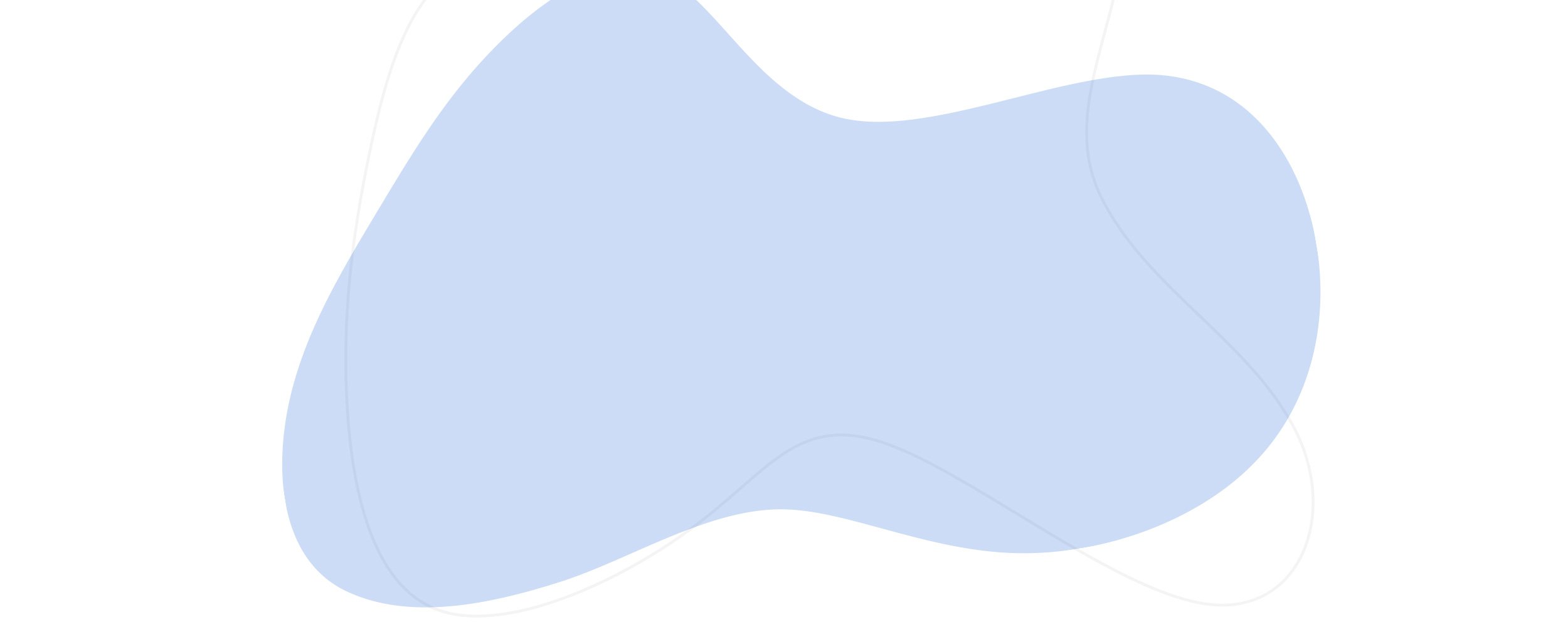
WITH THE FIRST HEALTH NETWORK


At OneShare Health, our Members have access to the First Health Network. Members are not required to use a network Provider but could end up with additional sharing responsibility if they choose an out-of-network Provider.
At OneShare Health, our Members are not restricted to an In-Network/Out-of-Network requirement when it comes to Physicians and Facilities. You are free to see your selected Provider.
However, to maximize your Program, receive care from whomever you want without restriction, and stretch your healthcare dollar further, our Members can follow this simple Freedom of Choice Guide!
Step 1. Visit Virtual Urgent Care: Remember that Virtual Urgent Care visits are always 100% shared at OneShare Health; It's your go-to for common ailments!
Step 2. Check Your Program Features:
For conditions more serious than those that could be resolved with a Virtual Urgent Care visit through Clever Health, but which are not Life-Threatening or Life-Altering, your next line of defense is your Primary Care Physician or an Urgent Care Facility. But, keep in mind that not all OneShare Programs provide sharing eligibility for these visits, and, even when Eligible, sharing is limited to a certain number of visits per Program Year.
If your medical condition is a Life-Threatening or Life-Altering emergency, seek Emergency Care immediately. All OneShare Programs provide sharing eligibility for Emergency Care (for Eligible conditions only). If your Program does not provide eligibility for Primary Care Physician visits if you have exceeded your Program’s maximum visits for Primary Care, or if you simply want a streamlined and easy way to access a Primary Care Physician, Virtual Primary Care visits are available through the Clever Health App for a very reasonable cost. Virtual Primary Care visits are Not Eligible for Sharing.
Step 3. Find a Provider: Our Members have access to an easy-to-use Provider Locator tool from First Health to find network Providers. Members are not required to use a network Provider, but you could end up with additional sharing responsibility if you choose an out-of-network Provider. To search for a Provider, click here.
Contact Member Support at (855) 699-1274 or via email at MemberSupport@onesharehealth.com.
First Health is an NCQA-accredited Provider Network that has strong provider relationships with more than 5,300 hospitals, over 55,000 ancillary facilities, and over 982,000 professional providers in the Network. With First Health, Members can access some of the top hospitals in the country, including Johns Hopkins Hospital, Stanford Health Care-Stanford Hospital, UCLA Medical Center, and Yale New Haven Hospital.
First Health is a brand name of First Health Group Corp., an indirect wholly-owned subsidiary of Aetna, Inc.
First Health Core Values are Flexibility, Service Excellence, Network Quality & Stability, Operational & Administrative Ease
If a Member receives a balance bill from an Out-of-Network Provider, they can submit the balance bill for review to fax@onesharhealth.com
Yes, Members will receive a new hard copy ID card by December 1, 2023. A digital copy of your ID card and your Membership Guidelines are available in your Member Portal at OneShareMembers.com.
Yes, more than 5,300 hospitals, over 55,000 ancillary facilities, and over 982,000 professional Providers at over 1.5 million health care service locations. First Health Network enables 95% of the U.S. population to have access to a Provider.
Member can complete a Provider Nomination Form at www.onesharehealth.com/en/choice. Information required on the form:
1. Facility name (if applicable)
2. First name
3. Middle initial
4. Last name
5. Degree (MD, DC, PT, etc.)
6. Specialty
7. TIN
8. Physical street address (POB are not accepted)
9. Office contract name
10. Office contact phone number
11. Office contact email
Please contact the Pre-Notification team at (855) 699-0419.
No, but we encourage Members to verify that the Provider is In-Network with First Health.
If payment is required by the Provider that day, the Member should ask for a self-pay or cash-pay rate, which should be less than the usual billed charges. If they do pay a bill on the date of service, a Member should:
1. Keep all applicable records and receipts from date of service.
2. Fill out the Expense Sharing Request Form (found in the Member Portal).
3. Submit both directly to OneShare Health for processing.
4. The eligible amount (minus Visit Fees/ISA) will be reimbursed to the Member.
Bills from Out-of-Network Providers will be processed and OneShare Health works with Providers to find an appropriate reimbursement amount. If a Member receives a balance bill from an Out-of-Network Provider, they can submit the balance bill for review to Correspondence@OneShareHealth.com.
'Therefore encourage one another and build one another up, just as you are doing.'
1 Thessalonians 5:11 (ESV)
1125 Executive Circle, Suite #130
Irving, Texas, 75038
OneShare Health, LLC is not an insurance company but a religious health care sharing ministry. For our full disclosures, see www.onesharehealth.com/legal-notices for the most up to date state availability listing.
Copyright © 2023 OneShare Health, LLC, All rights reserved.