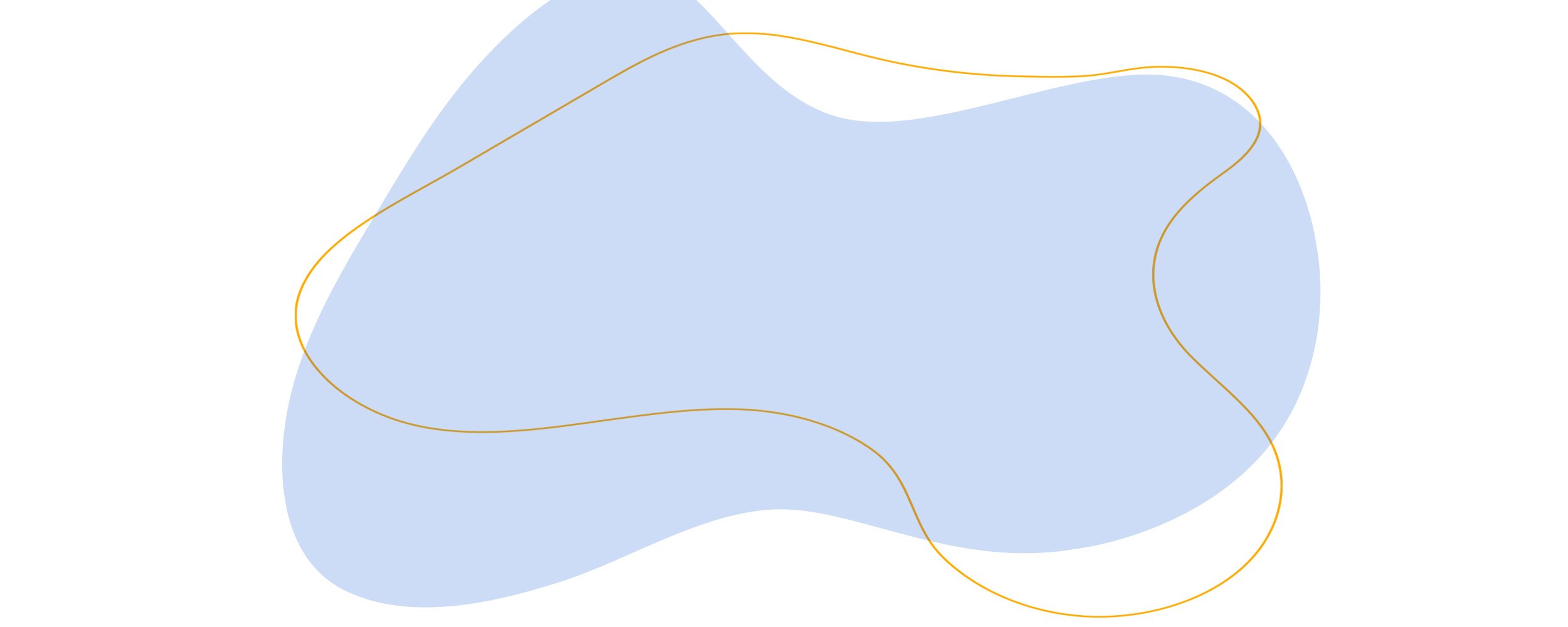
 Member
MemberClick through these links to quickly find all the information you need to navigate your Program, learn about OneShare Health, and more! Be sure to have your Member login handy, especially when using your OneShare Member Portal.
Can't find what you’re looking for? You can always reach out to OneShare Member Support—we’re always here to help!
Need to contact OneShare Health? Our dedicated support teams are ready to help!
Give us a call or view our contact information.
Go to the Member Portal login page and Click Forgot Password. Enter the email address you signed up for at enrollment, Then Submit.
First, we highly recommend you visit us at onesharehealth.com. Our interactive website was designed with YOU in mind. This is your main center for information about Programs, access to your Member Portal, a Glossary of Terms, Provider and Prescription searches, Member Education Resource Hub, Member Testimonials, Charity Initiatives, and more!
Next, if you don’t find the answers in your OneShare Health portal, reach out to our incredible Member Support. They’re here to provide personalized assistance to you in understanding how to get the most out of your program at no additional cost to you and your family. They will provide guidance and answers to your questions and help you maximize the resources available through your Program.
For any additional questions or concerns about Sharing, your Program, or how Health Care Sharing Ministries work, please contact Member Support at 855-699-1274 or via email at MemberSupport@onesharehealth.com.
Not a problem! Members are not required to use an in-network Provider, but you could end up with additional sharing responsibility if you choose an out-of-network Provider.
Members can nominate a Provider to be added to the First Health Network by submitting their information here https://www.onesharehealth.com/en/choice.
Follow these steps below or reach out to Member Support for assistance!
As a OneShare Health Member, you have access to the First Health Network; Members have access to an easy-to-use Provider Locator Tool from First Health to find in-network Providers, Facilities, and Hospitals. Members are not required to use an in-network Provider, but you could end up with additional sharing responsibility if you choose an out-of-network Provider.
At the time of your Visit, present your Member ID Card to your provider; the front desk should reference the Network Logo on the card. Providers can use the Payer ID# 23223 on the back of the card to submit bills electronically to OneShare.
If your provider is unwilling to submit a bill directly to OneShare, request a copy of the CMS HFCA 1500 and/or UB-04 form(s). Then, you may fill out and submit an Expense Sharing Request Form (available in your Member Portal), and fax or mail your completed form (CMS HFCA 1500 and/or UB-04 form, this standardized form can be obtained from your provider) to OneShare Health.
Members will need to explain that OneShare Health is a Health Care Sharing Ministry that utilizes the First Health Network. Medical Expenses are to be sent to Loomis. Review the back of your ID card with your Provider.
Loomis
Payer ID #: 23223
Group #: ONESHARE
PO BOX 825
Uniontown, OH 44686
*The Provider does NOT use the Group Code on the front of your ID card for billing purposes.
If you choose to use an out-of-network Provider, it is still important to have a conversation with them about your Program and how they will be reimbursed.
Out-of-Network Providers can still submit medical expenses to OneShare Health for processing. However, you may receive a balance bill from your out-of-network Provider, which could result in additional sharing responsibility. We recommend contacting OneShare Health before scheduling services with an out-of-network Provider, that way we can assist you in navigating the scheduling and pricing of your care.
Members also have the option to request the cash pay rate from their Provider, pay upfront for the service, and then submit the medical expense to OneShare Health for sharing according to their Program Guidelines. Reimbursements are sent directly to the Member, if a reimbursement is due.
Call our Billing Department at (855) 699-1274.
Fill out the Membership Update Form here. Once you submit the Membership Update Form the Billing Department will review and complete your request within 3 business days.
'Therefore encourage one another and build one another up, just as you are doing.'
1 Thessalonians 5:11 (ESV)
1125 Executive Circle, Suite #130
Irving, Texas, 75038
OneShare Health, LLC is not an insurance company but a religious health care sharing ministry. For our full disclosures, see www.onesharehealth.com/legal-notices for the most up to date state availability listing.
Copyright © 2023 OneShare Health, LLC, All rights reserved.